Best Website Builder
I test every website builder so you don’t have to. These are my rankings of the best website builders for 2026.
Our work is supported by affiliate commissions. Learn More
By Juhil Mendpara | Updated Dec 31 2025
I have two reasons to believe you’re smart:
I also like to believe I am a fairly smart person who knows not getting to the point will lead to someone breaking my belief. So…
Squarespace is “The Apple Of Website Builders,” as mentioned in our comprehensive Squarespace review. And just like Apple, they rarely offer any discounts.
However, Squarespace gave us a special discount to share with our readers.
You can use SBR10 to get an extra 10% off of whatever deal's going on on their site. This promo code is applicable for first-time users opting for the annual plans.
Here’s a little table to show you how much you’ll save:
| Plan | Monthly Plans | Annual Plans | Annual Plans + SBR10 code |
|---|---|---|---|
| Personal | $16/month | $12/month | $10.8/month |
| Business | $26/month | $18/month | $16.2/month |
| Basic Commerce | $35/month | $26/month | $23.4/month |
| Advanced Commerce | $54/month | $40/month | $36.0/month |
You can basically save up to $18/month if compared to Squarespace monthly packages or up to $4/month on annual plans if you use SBR10.
Squarespace has partnered with Student Beans to offer a 50% discount to current full-time students on its Personal, Business, and Commerce plans.
You can get the discount only if you are a first-time user choosing the annual plan. Also, you can’t combine it with any other offers.

Squarespace has partnered with Student Beans to offer a 50% discount.
To receive the discount, you have to:
The code you get is a single-use offer code that can be generated every 12 months.
Unless you are just trying to test the full capacity of Squarespace after their 14-day trial (we found it’s the best fit for almost everything from a simple photography website to a business site), there’s no reason to get a monthly plan.
On the contrary, getting an annual package can help you save up to 30%!
| Plan | Monthly Plans | Annual Plans | Savings |
|---|---|---|---|
| Personal | $16/month | $12/month | 25% |
| Business | $26/month | $18/month | 30% |
| Basic Commerce | $35/month | $26/month | 25% |
| Advanced Commerce | $54/month | $40/month | 25% |
Moreover, unlike the Squarespace student discounts, you can combine the SBR10 code with these annual plans and get an additional 10% off. Of course, the student discount code is still much better, but guess what? You likely aren’t a student!
If you sign up for Squarespace’s free trial and don’t upgrade to premium once the trial ends, you may get a 20% off coupon code in your email. You may also see the same coupon code in the announcement bar of the official Squarespace site/dashboard.

I got this email when I didn't upgrade to a premium plan for one of the test sites.
However, this 20% off coupon isn’t always available. You are better off using one of the above methods to get the maximum possible discount if you don’t get it.
It’s pretty straightforward but a bit different than your usual e-commerce purchase. To apply the Squarespace promo code:
That’s it. Add SBR10 or any discount code. Enjoy the savings!
Squarespace is the best all-around website builder. It is an excellent choice for all types of websites: small businesses, bloggers, portfolios, online stores, and more.
In a sense, Squarespace is like the Apple of website builders — it’s intuitive and thoughtfully designed; all features are polished; the templates are beautiful; it’s a secure platform; and the editor is flexible and customizable enough to meet most people’s needs.
Squarespace is known for its clean, modern, and mobile-friendly templates. They have nearly 160 of them—all free, all beautiful. I think Squarespace has the best templates of any DIY website builder—\\look at them\
It’s not just beauty! Squarespace has lots of features—many of which are better and more powerful than competitors. For example, Squarespace has the best template customization, blogging, scheduling software, donation system, photo galleries, restaurant menus, podcasting features, and more. Squarespace also has Squarespace Extensions, a marketplace where you can find a select few third-party extensions to add functionalities to your site.
The new Squarespace editor, Fluid Engine (launched July 2022), lets you drag and drop blocks anywhere in a section. The blocks snap to an underlying grid. It’s much more customizable than its predecessor yet equally intuitive and easy to use. You can also edit the mobile website using the same editor (just switch to mobile view when editing)
Beyond websites, Squarespace also includes marketing and business tools for managing your online presence. For example: scheduling software, email marketing, social media tools, SEO tools, memberships, and more. Having all these tools managed by Squarespace means the integrations work seamlessly.
The most powerful ecommerce website builder is \Shopify— but Squarespace is easier to use. Squarespace’s ecommerce is a good alternative for users intimidated by Shopify and looking to build a small-mid-sized online store. \\Read our Squarespace vs Shopify comparison\.
Squarespace is like the Apple of website builders—it is intuitive and thoughtfully designed. There’s a certain focus on user experience, even with the tiny things. For example, Squarespace includes a handy tool that lets users adjust the focal point of an image. Another example: Squarespace elevates the page by placing the toolbar below, ensuring you have a full view of the web page when editing.
Squarespace offers 24/7/365 email support and live chat support from Monday to Friday, 4:00 AM to 8:00 PM ET. In my experience and from people I’ve chatted with, live chat support responds almost instantly and is well-versed. I also reached out to their email support a couple of times—they responded in under 30 minutes and gave excellent, detailed answers. In fact, one of the times, they shared a screen recording of them solving a problem on my test site—which was very helpful. They also have super-quick social media support—I was looking at the \@SquarespaceHelp Twitter replies, and they had replied to each relevant tweet in under an hour.
This shouldn’t be a point, but unfortunately, some website builders have misleading pricing (example: \Web.com). Squarespace does not have misleading pricing. You should expect that the advertised price is the same price you’ll find on your invoice. I appreciate that.
One way to make software easy to use is to make it simple and not very customizable. That’s not Squarespace. While Squarespace is not “difficult to use”, it does have too many features to be the \“easiest” website builder— the easiest website builder is \Square Online which is more simple but also less powerful. You should expect a small learning curve with Squarespace— similar to learning Microsoft Word or Google Docs for the first time.

Squarespace Overview (2:41)
Squarespace is my favorite tool for building websites. It’s also what I recommend to friends and family.
I use Squarespace for several websites: The Humanities, Steve Benjamins Music, and JQB Therapy.
The reason I keep coming back to Squarespace is that the templates look great, it’s intuitive to use, and everything just works.






Scott Snyder is a product/object photographer based in Costa Mesa, California. His website, Scott Snyder Photography, is one of our favorite photography/portfolio websites.
Why did you choose Squarespace?
I went with Squarespace due to its reputation for design, simplicity, and functionality. I've almost always exclusively built websites through them, and just know that I can accomplish what I need and have it look great with minimal effort.
How would you rate the ease of use and user-friendliness of Squarespace?
I'd rate it about an 8 (out of 10), especially now with the 7.1 platform. More often than not, you really don't have to think twice about trying to accomplish the look you're going for, and when you do, even just some simple CSS can get you the rest of the way there.
Can you describe your experience with the available templates, design customization options, and your favorite features or tools?
I'm a big fan of Squarespace's new 7.1 platform. Previously, you had to pick a template up front, and it came with its own unique set of codes that dictated what you could and could not do. This, unfortunately, meant that some templates could do one thing and others couldn't, and you might miss out on features or styles. With the new platform, all templates are designed from the same building blocks, which means you're never stuck with any one look. You have a lot more flexibility to create any look that Squarespace has to offer. In terms of general design customization options and such, there is really a ton of options and control, probably even more than you need unless you want to get really particular about things, which, naturally, we almost all want to do. Still, if you can manage to stick within some parameters, you might just be surprised at how nice you can get something to look with just default tools and styling.
Have you faced any challenges or issues while using the website builder?
Like any software/app/etc. there are some quirks, but I've found that overall, you just need to understand the basics of how Squarespace is designing the builder to work, and then you can easily work within that. On previous versions of their builder platform, I did notice browser-specific quirks or some sluggishness here and there, but on 7.1, I've experienced almost nothing I'd say was a real issue.
How has the website builder's performance been for you in terms of page loading speed, uptime, and mobile responsiveness?
Everything here has been good and only getting better. I'm especially happy now that you can batch-upload image files and then lay them into your pages. Previously, to the best of my knowledge, you had to load every image, one by one, as you were building a page. Now you can just upload everything once, and then you have a bank of images always there and ready to be placed on a page. This has sped things up considerably for me when building case studies.
[Side Note: Scott’s website homepage is filled with high-quality images and is over 5 MB in size. Still, it passes the core web vitals test and loads in under 2 seconds!]
How would you rate the website builder's customer support?
Customer support has always been excellent. I've used their chat support a handful of times for various things, and they've always been quick to respond and well-versed.
Do you think it’s a good value for money?
Definitely!
Would you recommend this website builder to others? If so, who do you think it's best suited for, and do you have any tips or advice for someone considering using it?
I would absolutely recommend Squarespace to others. In my mind, it's just one of these easiest platforms to make an amazing website with, especially if you don't want or need to do a lot of custom code (although you absolutely still can). I think their platform is perfect for nearly everyone out there. Maybe the only caveat would be bigger e-commerce businesses. They might benefit from a more sales-minded platform (Shopify, etc.). Still, again, my experience with this area is minimal in regards to what Squarespace can offer, and, in most things, they've always been good and only gotten better.
Check out Squarespace Black Friday deals here.