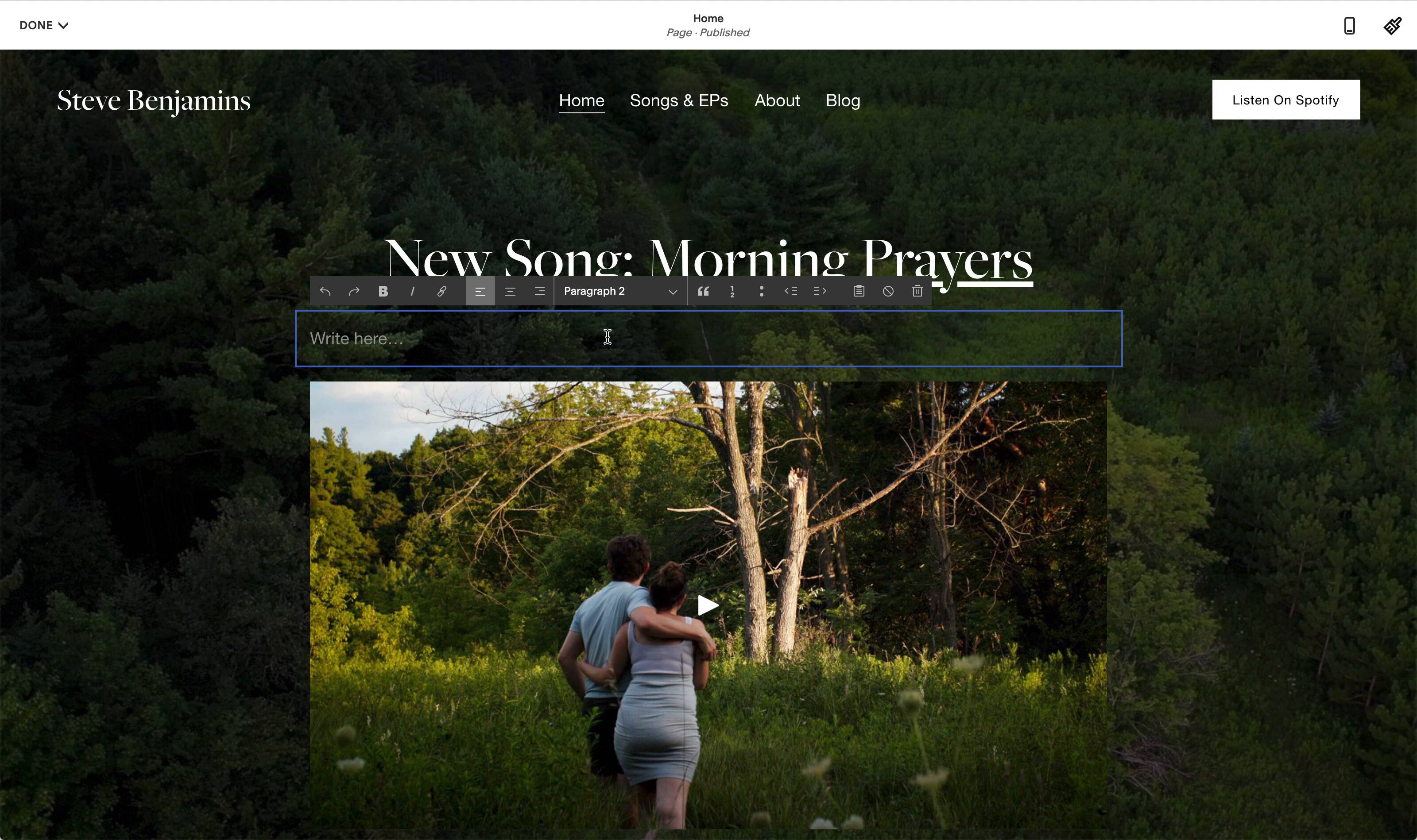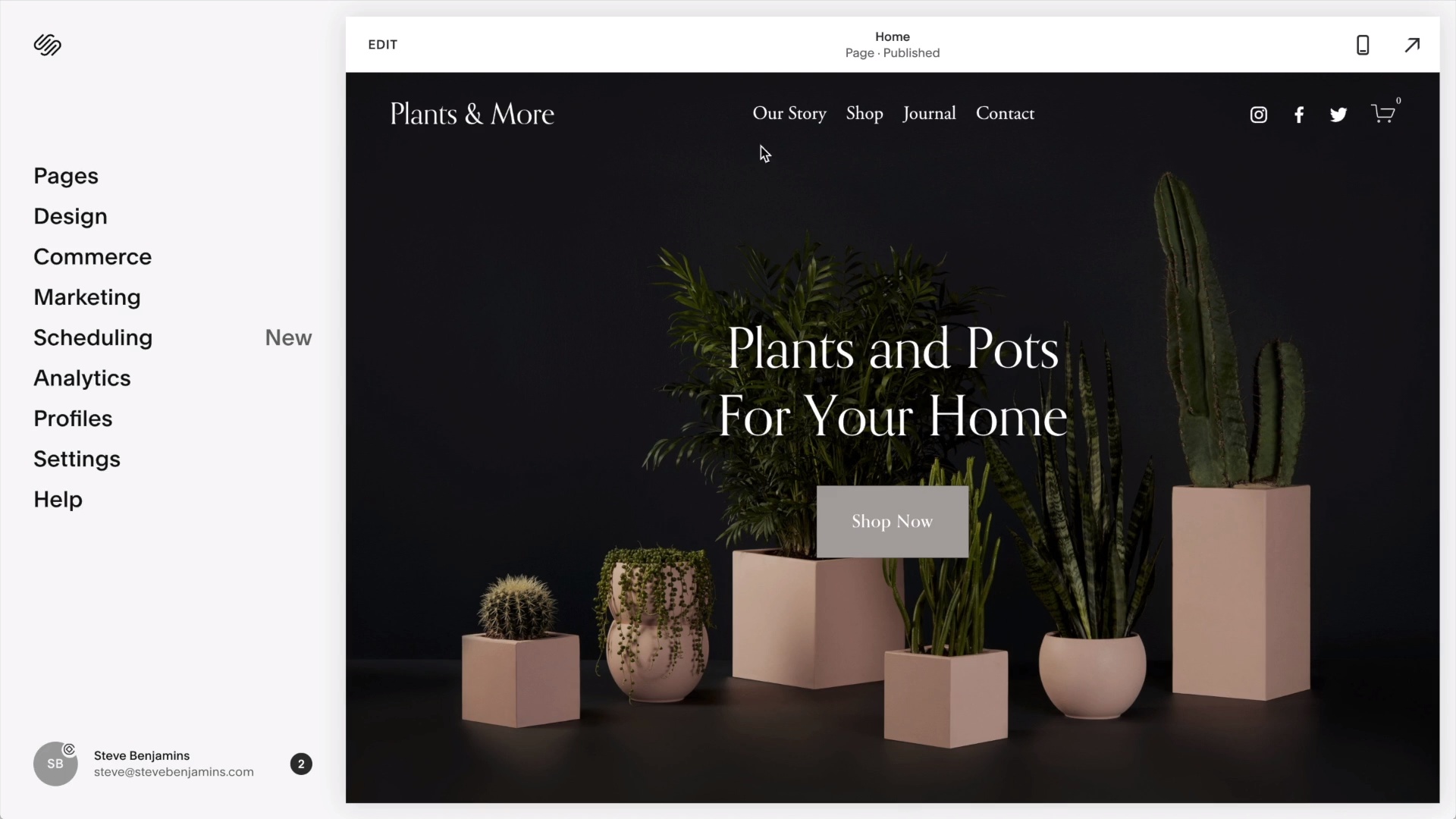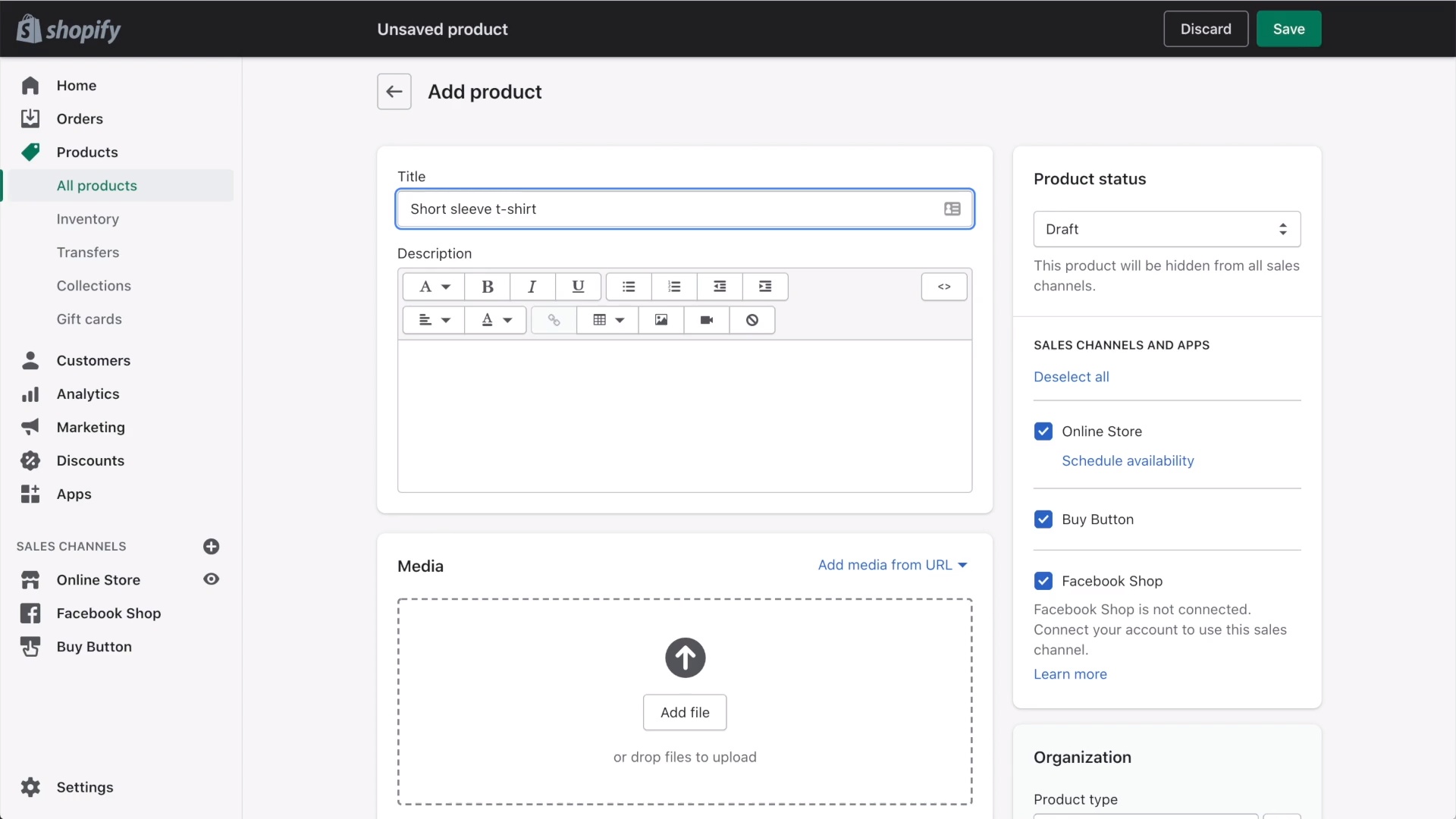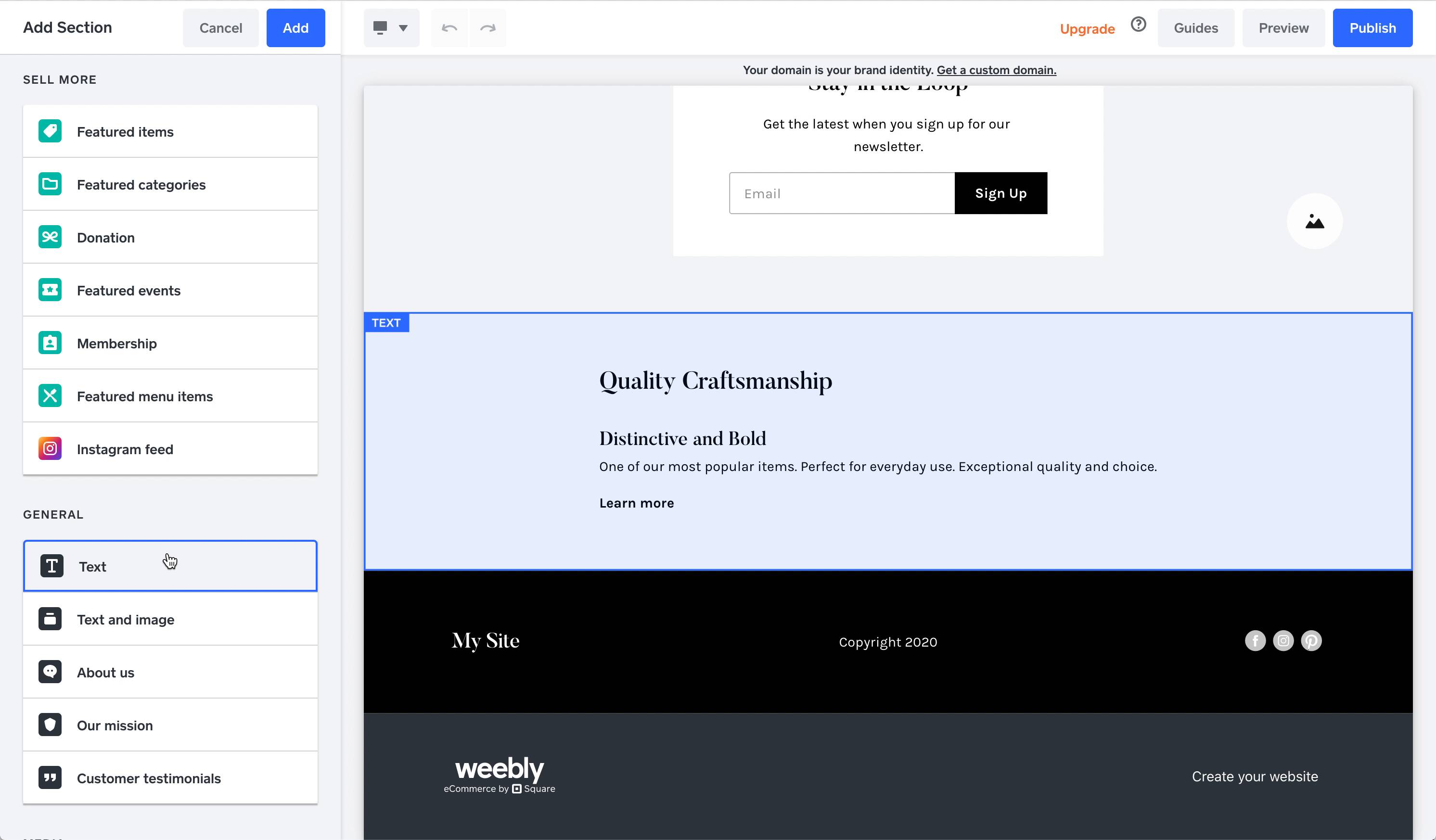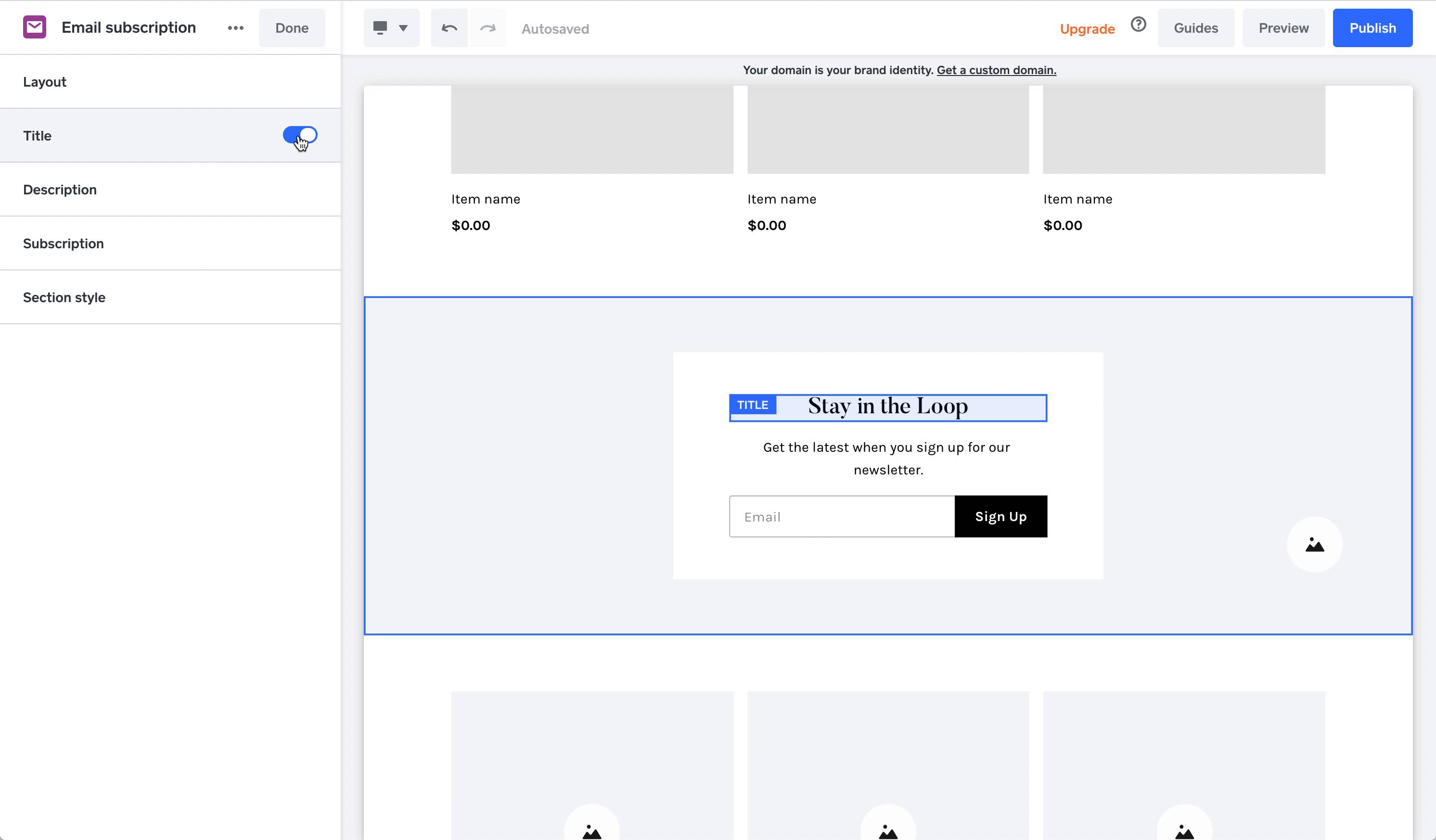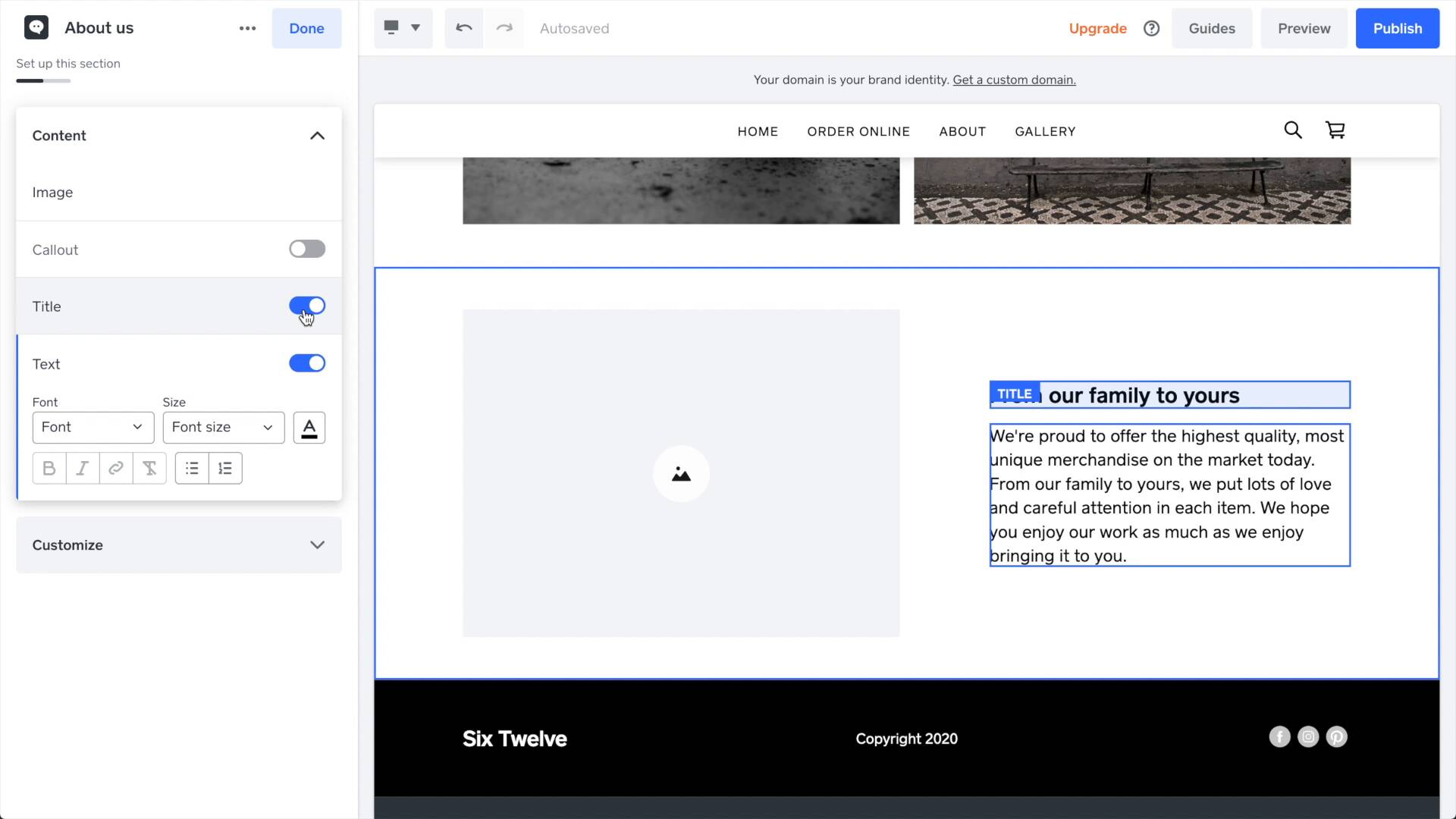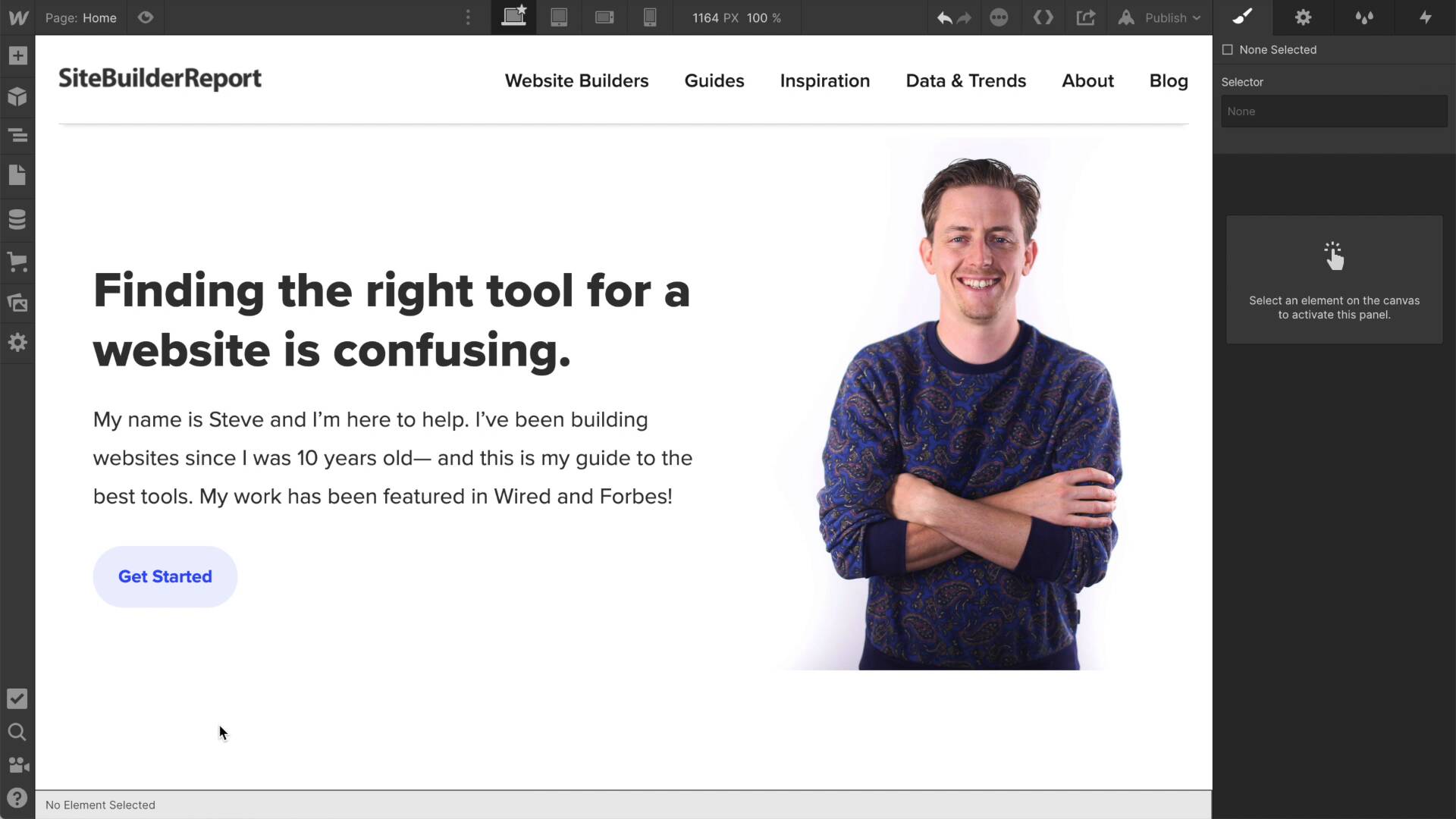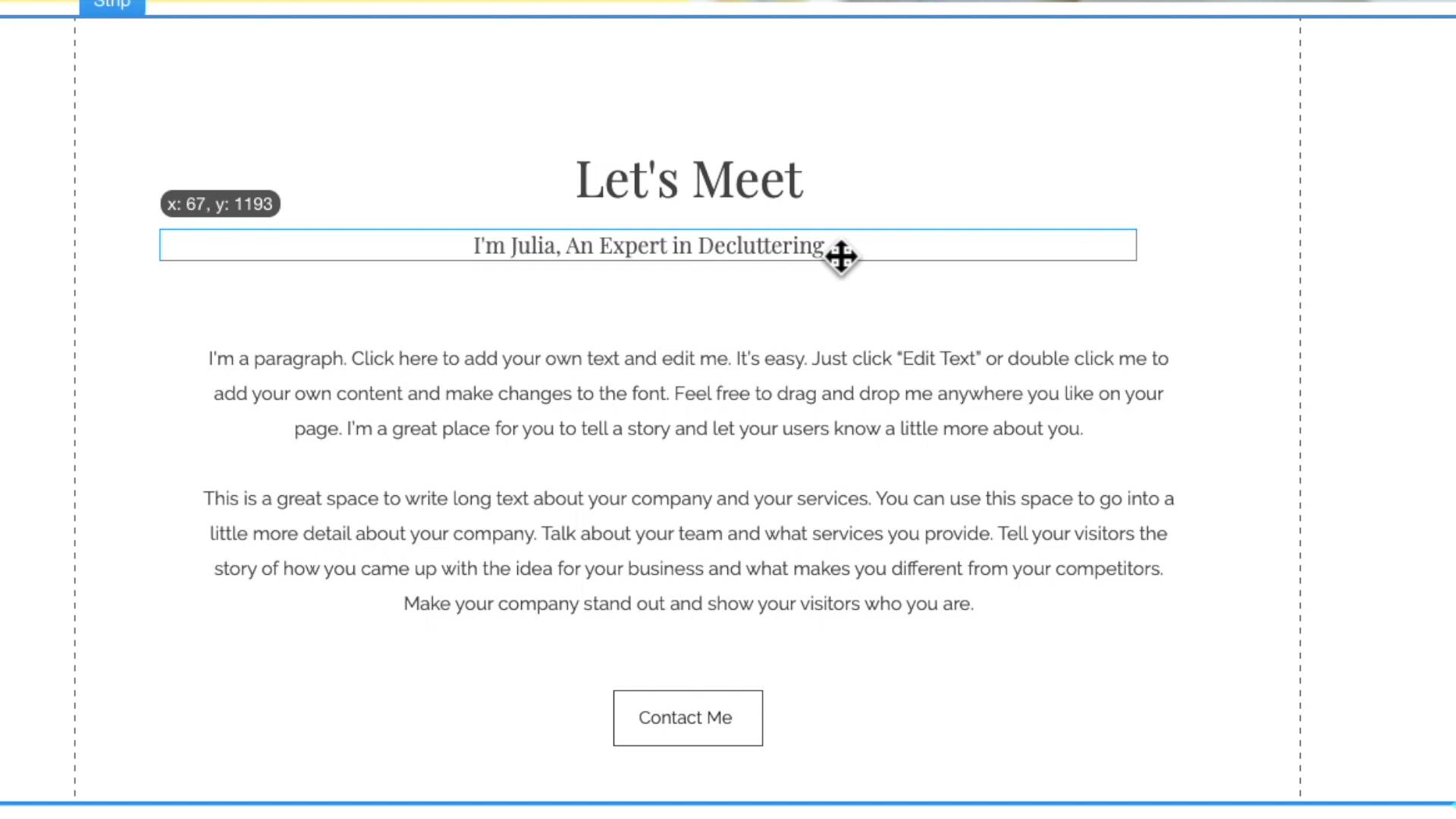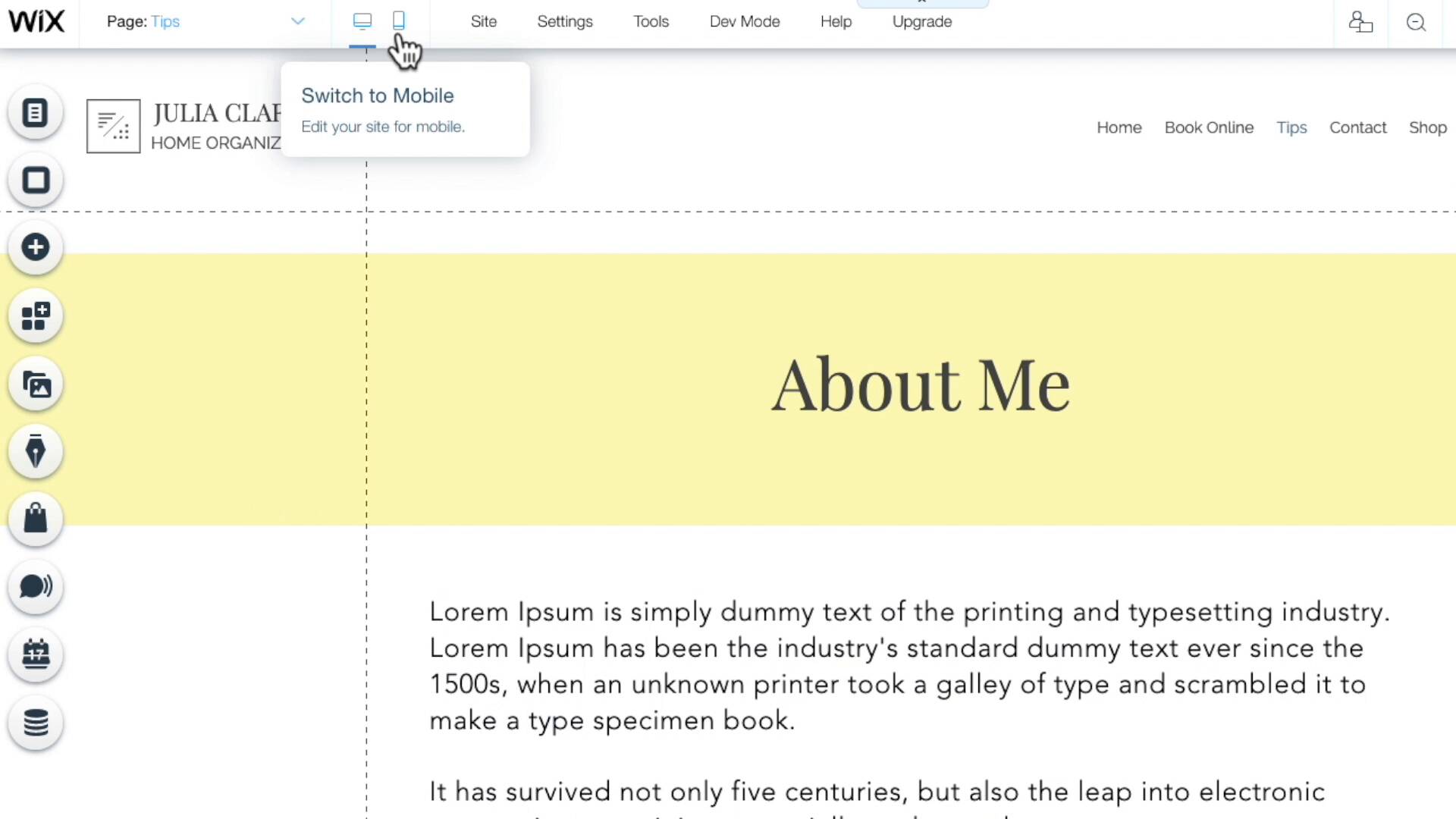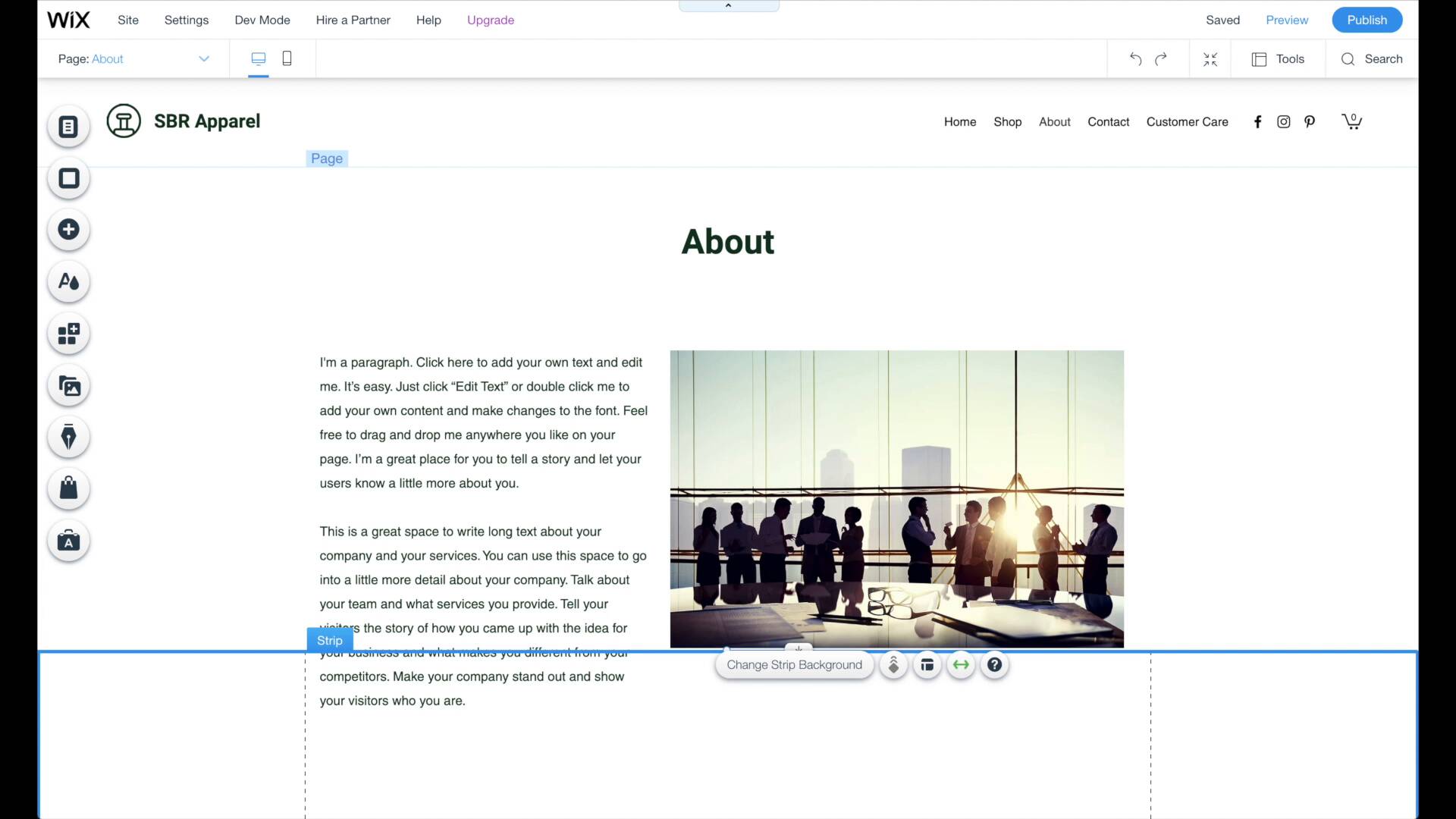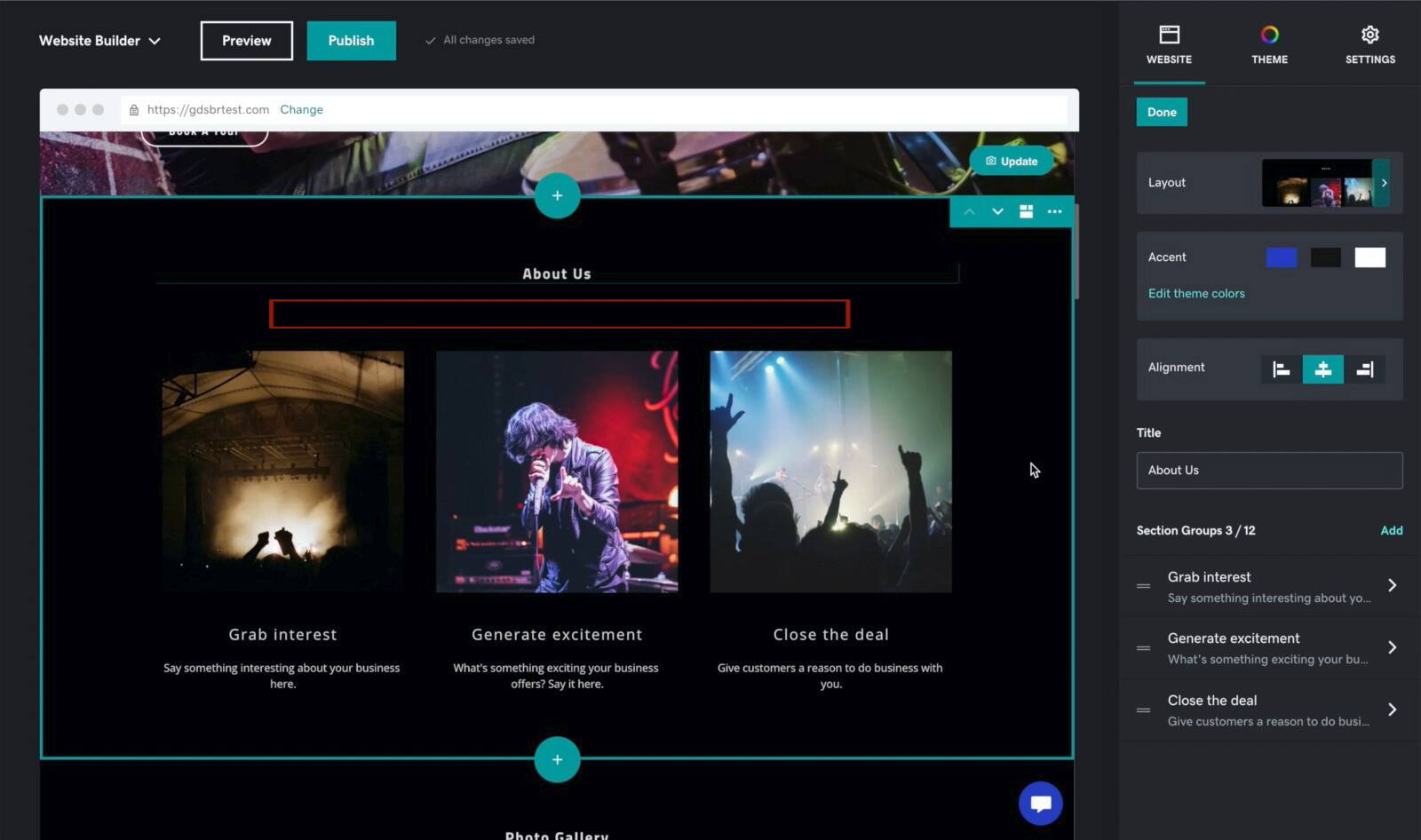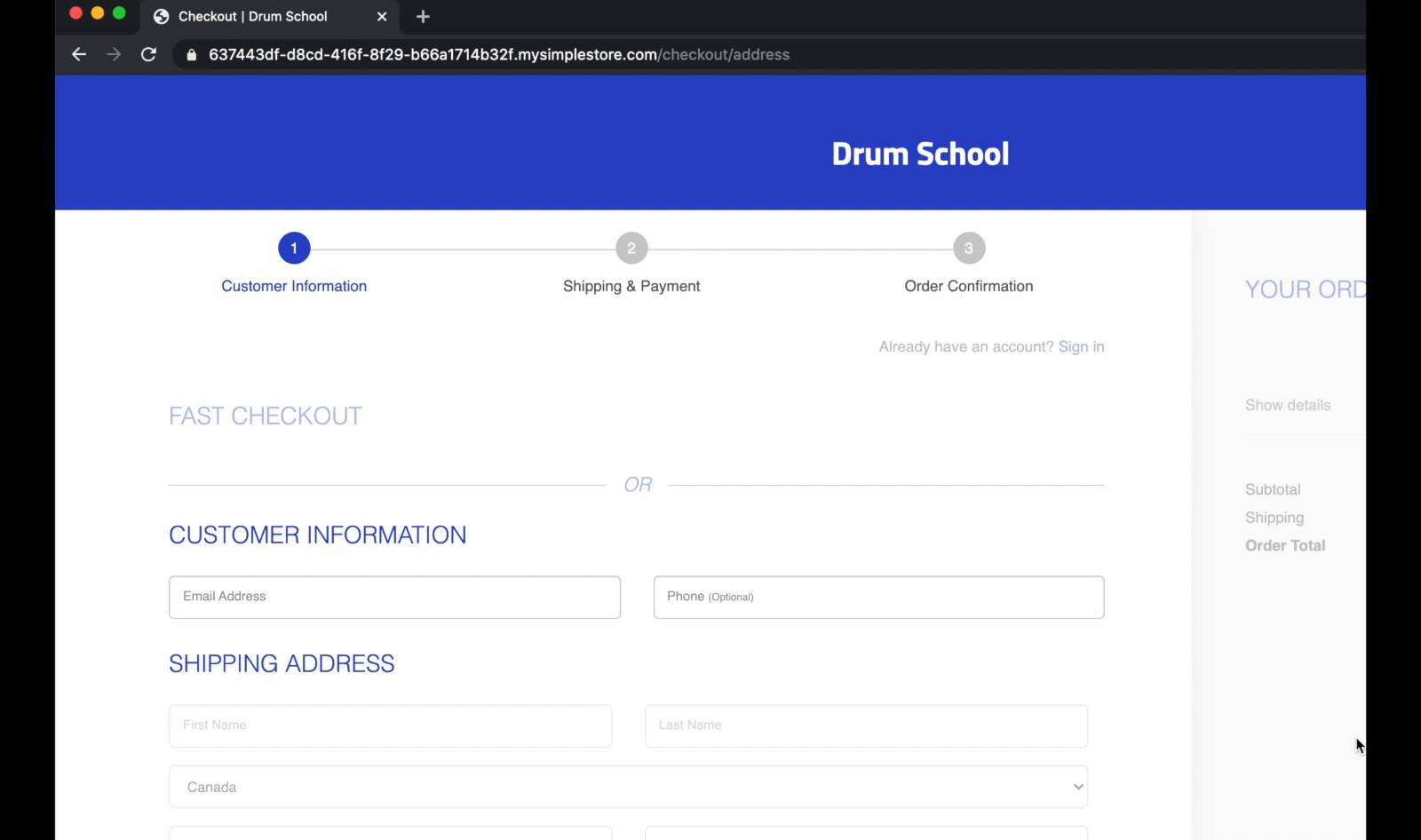Best Website Builder
I test every website builder so you don’t have to. These are my rankings of the best website builders for 2026.
Our work is supported by affiliate commissions. Learn More
Our work is supported by affiliate commissions. Learn More
Over the last few years I’ve helped tens of thousands of small business owners choose a website builder. My job is to try every website builder so you don’t have to.
In this post I’m going to show you the best website builders for small business.
Let’s dive into it.
Best all-around website builder.
Best ecommerce website builder.
Great for ease of use.
Great for custom design.
Great for flexibility.
A reasonable choice for simple websites.
Squarespace is the best all-around website builder for small business and one of the most popular website builders.
It’s most well known for it’s beautiful website templates— they are fresh, modern and responsive (so they “respond” to mobile devices”).

The 'Noll' template.

The 'Beaumont' template.
The drag and drop editor is user friendly and intuitive:

Using the Squarespcae editor.
Squarespace also includes lots of tools for small businesses:

Squarespace Overview (1:16)
Shopify is the best website builder if you want to build a sophisticated ecommerce website.
It’s ecommerce platform is more powerful than any other website builder— in large part, due to their huge app store ecosystem.
The Shopify core includes everything most online stores will need. The app store includes everything else— for example, gift wrap upsells, out-of-stock notifications and ebay syncing.

Comparing total app count between ecommerce builders with app stores.
Beyond the app store, Shopify is quite intuitive— though it’s not as easy to use as Squarespace or Wix. For example, the page editor is a WYSWIYG editor— not a drag-and-drop editor.

Shopify's WYSIWYG editor
But if you’re hoping to build a powerful ecommerce website, Shopify will be a great choice for your small business.

Shopify Overview (1:38)
First things first: Weebly was acquired by Square in 2018. So Square and Weebly are the same company. (Square is not the same company as Squarespace though.)
Over all Weebly is the most user friendly website builder on this list. It’s really to use. You just add pre-designed sections to your website:

Adding a section
The only downside is that Weebly is best for a simple website— there’s not a lot of customization. For example, you can toggle individual elements on and off of a section but you can’t add additional elements!

You can toggle individual elements— but you can't add any new elements!
The reason to use Weebly is that everything works with the Square ecosystem— which has a suite of small business tools:
Weebly also has a generous free plan and I rated it my top free website builder.

Square Online Overview (0:49)
Webflow is powerful tool for for creating your own website from scratch.
It has a bit of a learning curve— similar to Photoshop— but it has nearly unlimited customization options for your website design.

Webflow Overview (1:01)
It’s a tool popular with professional website designers— in part because it has white-label options.
Webflow also includes a powerful CMS tool which lets you define fields and automatically create new pages based off of the entries into the CMS. Once again, this makes it a popular tool with web designers.
Two notes about pricing:
Wix is one of the most popular website builders.
One of the most important things to understand about it is that it’s drag and drop editor let’s move any element to any spot on a page:

You can drag any element anywhere on your page with Wix— even pixel by pixel.
This is different from most website builders. Most website builders constraint to moving elements within a preset grid. So if you find that restrictive, you’ll want to try Wix.
There are downsides to Wix’s drag and drop editor though— for example, I’ve found it to be buggy on mobile devices and websites:

My desktop and mobile versions go out of sync with one another.
But in the end if you want control and lots of customization options, Wix will be an excellent choice.
A few notes:
Wix Video Overview

Wix Overview (0:45)
GoDaddy is a good choice if you want a simple website. It’s user friendly and fast.
But it’s important to understand that GoDaddy websites have limits.
For example, pages are built by adding sections— but you’re not able to add individual elements to sections. Instead you’re stuck with what whatever the sections gives you:

You're not able to add more elements— instead you can only toggle existing elements on or off
I’ve also found some issues with GoDaddy’s ecommerce— specifically that checkout is not hosted on your domain!
When your customers go to checkout, they are redirected from your domain name to mysimplestore.com. This is not ideal.

Customers are redirected off your domain name during checkout.
A website builder (or site builder) is a drag-and-drop tool for creating your own website.
Small businesses often use website builders because of their ease of use. Website builders do not have a steep learning curve— you do not need to be a web developer or understand HTML & CSS.
Website builders are an all-in-one package and they include all the functionality you’d need for a typical small business website: web hosting, templates, blogs, photo galleries, forms and more.
Some common questions about pricing and website builders:
Some website builders offer free plans. You’ll want to read my free website builders roundup.
The main thing to understand is that you get what you pay for with a free version— there will be some limitation. Most free website builders include an advertisement or don’t allow you to add a custom domain name.
Ecommerce plans are almost always more expensive. For example:
So expect to pay a little more for advanced features like ecommerce. Here are a few more tips:
I’d recommend reading my cheapest website builder roundup.
The main thing to remember is that you get what you pay for. Basic plans often lack the advanced features that premium plans include. So make sure you understand those limitations before putting down your credit card.
Most website builders will allow you to register own domain through them.
Typically a custom domain name with a typical TLD (for example .com) will cost around $15. Private registration for your domain name will cost an additional $10.
Domain names must have up-to-date contact information for the public Whois database (this is a requirement). This contact information is accessible to anyone (including marketing firms and spammers) but with Private Registration the public contact information will not be your contact information.
Most website builders will give you 1-year free if you buy an annual plan. But that’s about as close to free as you will get.
We often do. It’s just easier— but you should make sure you have the option to move your domain name off that website builder. As an alternative you could also register your domain name with a third party provider like Namecheap but you’d to setup the DNS (which can be intimidating).
WordPress is a great tool that still powers a huge portion of the internet.

Webste builders are easier to use but have a steeper learning curve. A CMS like WordPress has a steeper learning curve but is is more flexible.
That being said, it’s not a website builder per say. Instead it is a content management system (CMS).
There are important differences. Here’s a quick overview:
Note: When I say WordPress I mean WordPress.org not WordPress.com— which is a seperate service.
Sometimes. There's a lot of snake oil being sold. We don't recommend buying any SEO tools offered by website builders. Instead, we'd suggest you start learning from the Ahrefs Youtube Channel, Backlinko or Moz.
I wrote an in-depth guide to creating a website for beginners— I'd start there!
Check out our free website builders roundup.
I'd suggest checking out BigCommerce and Woocommerce.
There are freelancers and professional web design teams who work with website builders who can help you with your website design but website builders are most often DIY tools.
Most offer unlimited storage. Though heads up: even if they say "unlimited" there is generally a limit... it's just probably very high.
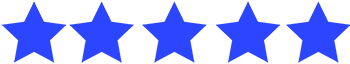 Try
Squarespace
Try
Squarespace
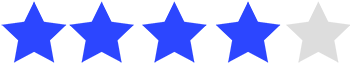 Try
Weebly
Try
Weebly
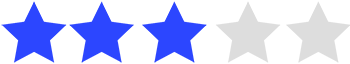 Try
GoDaddy
Try
GoDaddy