Best Website Builder
I test every website builder so you don’t have to. These are my rankings of the best website builders for 2026.
Our work is supported by affiliate commissions. Learn More
By Juhil Mendpara | Updated Dec 31 2025
Squarespace is our top recommendation among the few website builders suitable for musicians.
It’s popular with bands, solo artists, DJs, producers, composers, and labels who want a high-quality site without the hassle of coding. In fact, Steve Benjamins, the owner of Site Builder Report and an experienced web designer, uses Squarespace for his music website. There are good reasons you should, too:





Choose from a variety of templates specifically designed for musicians and bands.
A few important notes about templates:


Squarespace Overview & Using Its Editing System
Intuitively drag and drop blocks anywhere in a section with Squarespace’s Fluid Engine editing system. This structured approach gives enough customization while being intuitive and easy to use.
Squarespace also has Audio and Video sections to help quickly build your pages.


Squarespace offers four all-inclusive plans that range from $16 to $99 per month (when paid annually). There is no free plan, but they have a free trial—no credit card required. You can also use code SBR10 to get an extra 10% off.
Each plan includes hosting, templates, ecommerce, and free domain registration for the first year (when purchased annually). The more expensive plans also include advanced ecommerce and business features.
For most musician websites, the Basic plan ($16/month) is perfect if you don’t want to sell anything. However, if you want to sell, there will be a 2% transaction fee. Therefore, if you’re looking for proper e-commerce, the next plan, Core ($23/month), would be a solid choice, as it has no transaction fee.
Squarespace offers two other plans: Plus for $39/month and Advanced for $99/month, but you likely do not need them unless your site will be attracting a lot of business transactions.
Steve is the owner of Site Builder Report and has several Squarespace sites, one of which is his music site.
“Squarespace is my favorite tool for building websites. It’s also what I recommend to friends and family. I use Squarespace for several websites, including my music website: Steve Benjamins Music. The reason I keep coming back to Squarespace is that the templates look great, it’s intuitive to use, and everything just works.”
**Step 1: Get Inspired
**Before building, browse other musicians’ websites to see what works. Take note of layouts, navigation styles, colors, and typography.
**Step 2: Choose a Template
**Pick a template that aligns with your goals or use Squarespace’s AI builder. All templates are customizable with the drag-and-drop editor.
Step 3: Set Up the Page Structure
**Create your core pages: **Home, Music, Tour, Merch, Video, About, EPK, Contact. Keep the navigation simple: remove filler pages, use clear titles, and limit the menu to around 5–7 items.
**Step 4: Build the Music Page
**Lead with your newest release. Use a clean card layout per record: cover art, a one-liner, embedded player, platform buttons, and lyrics if you want.
**Step 5: Add Tour Dates & Merch
**Use an events page for shows (date, city, venue, ticket link). Create a store for merchandise and digital downloads.
*Step 6: Finish Strong
**Write a concise *About page about yourself, your band, your music style, etc., alongside your photo and contact info. Check that your site looks great on mobile, connect a custom domain, and hit publish.