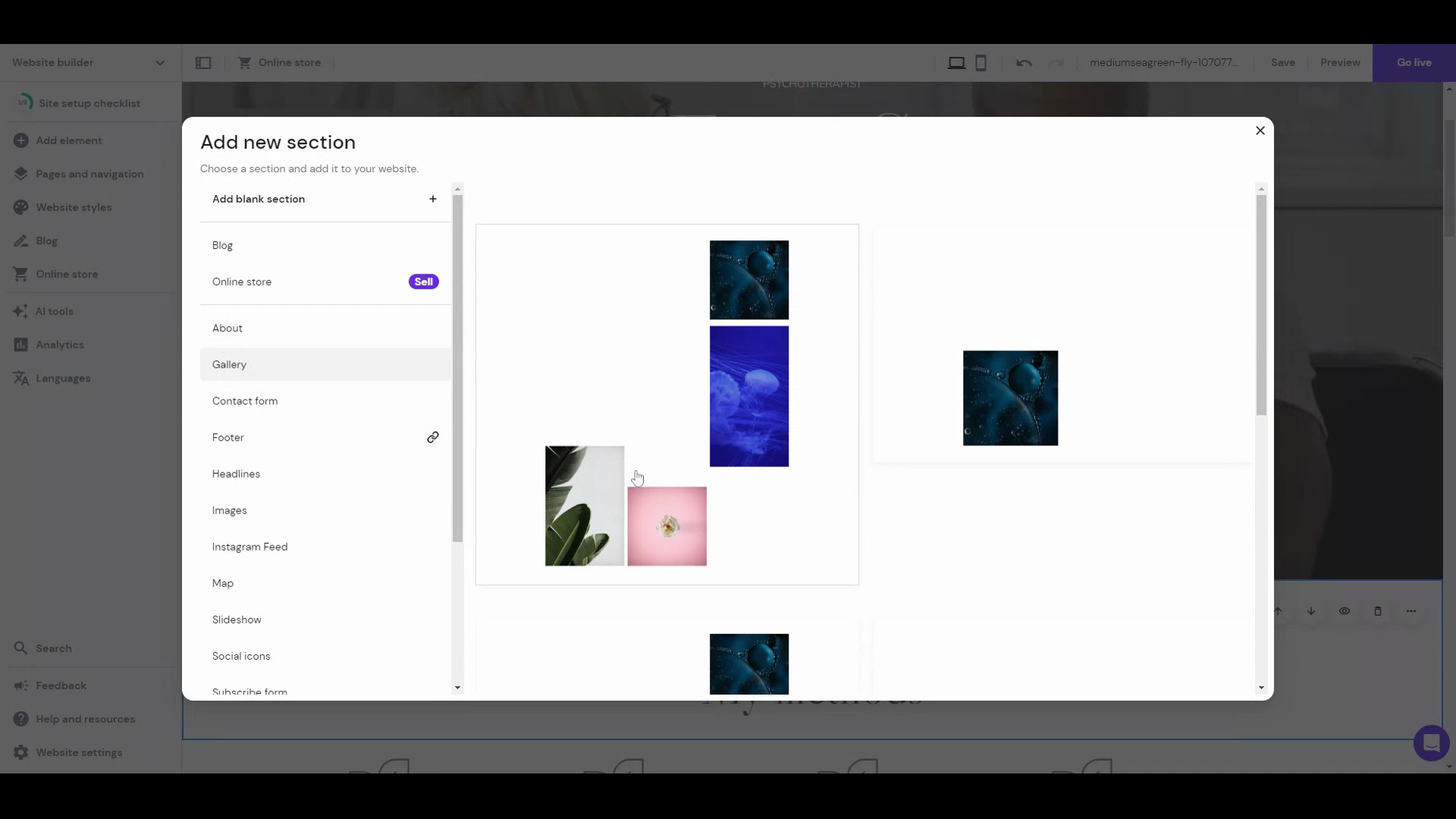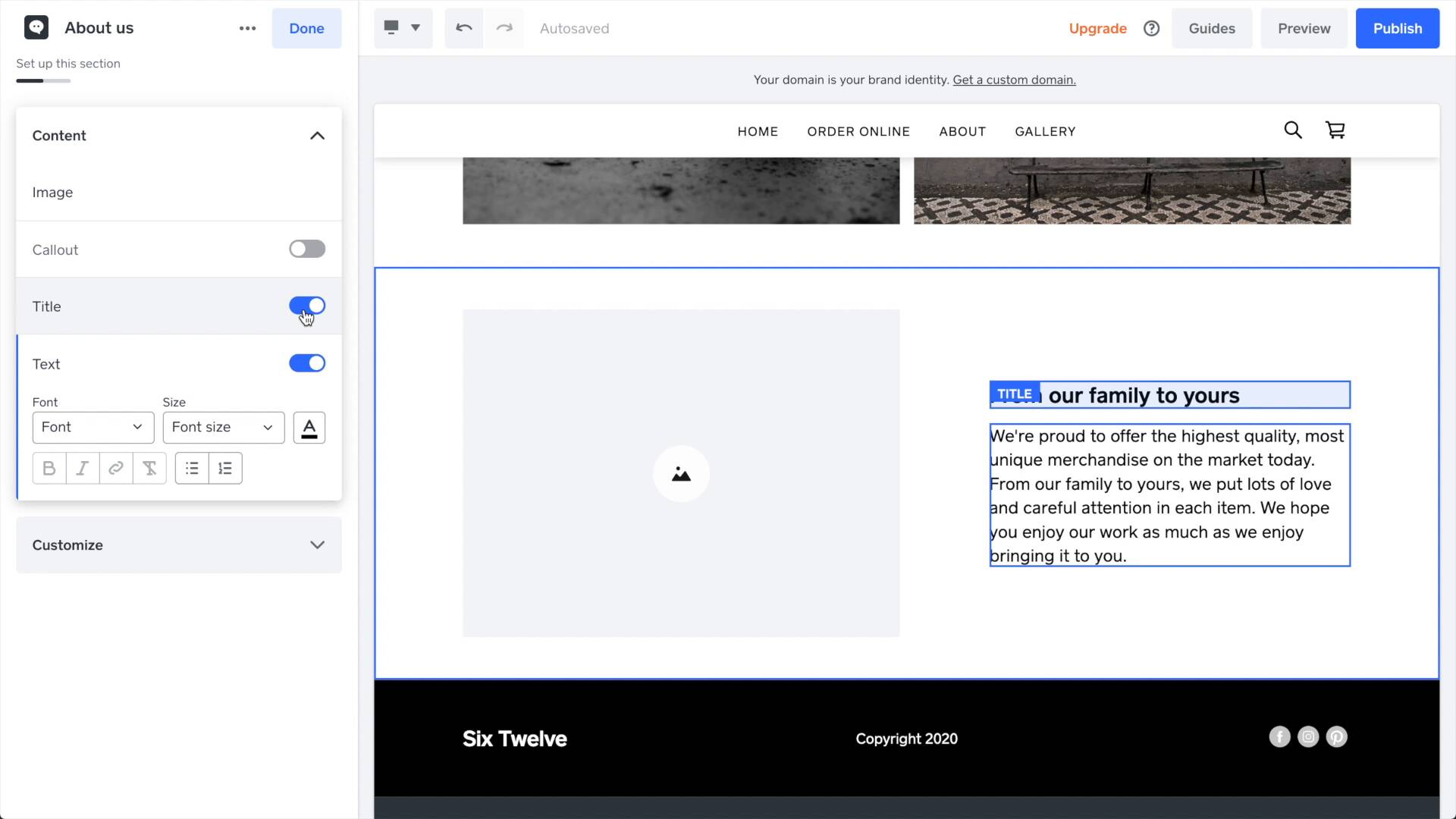Best Website Builder
I test every website builder so you don’t have to. These are my rankings of the best website builders for 2026.
Our work is supported by affiliate commissions. Learn More
Our work is supported by affiliate commissions. Learn More
A DIY website builder enables you to create a website without needing coding skills.
The best DIY website builders, therefore, are the best website builders that are sufficiently beginner-friendly. They don’t necessarily have to be the “easiest website builders,” but they should be easy enough for regular people to quickly understand the platform and features to make a good website. Besides that, other essentials like features and customizability count more.
[Note: The website builder’s ease of use should primarily come through its intuitiveness. Plus, if and when needed, there should be help docs/videos and customer support to make the website creation process easy.]
Best overall DIY website builder
Most customizable DIY website builder
The most advanced DIY ecommerce website builder
For one-page websites
For DIYers looking for a basic yet customizable website
For simple websites, especially simple ecommerce sites.
Very easy to use. But way too limited.
Easy to DIY: 4/5
Squarespace is the best all-around DIY website builder. It’s an excellent choice for all types of websites: portfolios, blogs, ecommerce, small businesses, etc.
In a sense, Squarespace is like the Apple of website builders — it’s intuitive and thoughtfully designed; all features are polished; the templates are beautiful; it’s a secure platform; and the editor is flexible and customizable enough to meet most people’s needs.
Moreover, DIYers will appreciate its excellent onboarding sequence, intutiveness, and help resources.
Squarespace is known for its clean, modern, and mobile-friendly templates. They have nearly 160 of them—all free, all beautiful. I think Squarespace has the best templates of any DIY website builder—look at them
It’s not just beauty! Squarespace has lots of features—many of which are better and more powerful than competitors. For example, Squarespace has the best template customization, blogging, scheduling software, donation system, photo galleries, restaurant menus, podcasting features, and more. Squarespace also has Squarespace Extensions, a marketplace where you can find a select few third-party extensions to add functionalities to your site.
The Squarespace editor Fluid Engine lets you drag and drop blocks anywhere in a section. The blocks snap to an (adjustable) underlying grid. (See the video below for a demonstration)
Beyond websites, Squarespace also includes marketing and business tools for managing your online presence. For example: scheduling software, email marketing, social media tools, SEO tools, memberships, and more. Having all these tools managed by Squarespace means the integrations work seamlessly.
The most powerful ecommerce website builder is \\\\\[Shopify](https://www.sitebuilderreport.com/best-ecommerce-builders)— but Squarespace is easier to use. Squarespace’s ecommerce is a good alternative for users intimidated by Shopify and looking to build a small-mid-sized online store. Read our Squarespace vs Shopify comparison.
Squarespace is like the Apple of website builders—it is intuitive and thoughtfully designed. There’s a certain focus on user experience, even with the tiny things. For example, Squarespace includes a handy tool that lets users adjust the focal point of an image. Another example: Squarespace elevates the page by placing the toolbar below, ensuring you have a full view of the web page when editing.
Squarespace offers 24/7/365 email support and live chat support from Monday to Friday, 4:00 AM to 8:00 PM ET. In my experience and from people I’ve chatted with, live chat support responds almost instantly and is well-versed. I also reached out to their email support a couple of times—they responded in under 30 minutes and gave excellent, detailed answers. In fact, one of the times, they shared a screen recording of them solving a problem on my test site—which was very helpful. They also have super-quick social media support—I was looking at the \\\\\[@SquarespaceHelp](https://twitter.com/SquarespaceHelp) Twitter replies, and they had replied to each relevant tweet in under an hour.
This shouldn’t be a point, but unfortunately, some website builders have misleading pricing (example: \\\\\[Web.com](https://www.sitebuilderreport.com/best-website-builder#are-there-website-builders-i-should-avoid)). Squarespace does not have misleading pricing. You should expect that the advertised price is the same price you’ll find on your invoice. I appreciate that.
One way to make software easy to use is to make it simple and not very customizable. That’s not Squarespace. While Squarespace is not “difficult to use”, it does have too many features to be the \\\\\[“easiest” website builder](https://www.sitebuilderreport.com/easiest-website-builders)— the easiest website builder is \\\\\[Square Online](https://www.sitebuilderreport.com/best-website-builder#square) which is more simple but also less powerful. You should expect a small learning curve with Squarespace— similar to learning Microsoft Word or Google Docs for the first time.

Squarespace Overview (2:41)
Squarespace plans start at $16 per month on annual plans. There is no free plan, but they have a free trial—no credit card is required.
The base plan is perfect for non-business/non-ecommerce websites like personal sites, resume websites, portfolio websites, wedding websites, etc. It also includes ecommerce, but there’s a transaction fee. Therefore, we recommend you choose its Core plan or above, which starts at $23/month if you pay annually.
All annual plans include a free custom domain name for one year. 👍






Overall: 4.5/5
Easy to DIY: 3.5/5
Wix is the most popular website builder by market share, and the most customizable DIY website builder on this list. Like Squarespace, you can use it to make all types of websites, including blogs, ecommerce, business sites, wedding websites, etc.
Its unstructured editor is its most defining feature—it allows you to move any element to any spot on a page. This allows for plenty of freedom.
It will work best for DIYers who want to be able to control everything…and are comfortable with the risks that come with control.
If Squarespace is the Apple of website builders, Wix is the Android//PC equivalent. It has more features, but they are not as detailed or polished; you have more control, but it takes away from intuitiveness and ease of use; there are lots of templates, but the average template is not as good; there are lots of apps, but the integrations are not as seamless.
Wix’s unstructured editor lets you drag and drop elements anywhere you want on a page—without constraint. You can see a video explanation here. Almost no other website builder provides a drag-and-drop interface like this—every other website builder has constraints. \[Wix also has two other editors: Wix ADI — a very simple editor that builds your website by asking you questions (it’s sort of like a setup wizard), and Editor X — a complex editor made especially for designers and agencies]
Wix has more features than any website builder: ecommerce, forums, ticket sales, restaurant ordering, music distribution, appointment scheduling, multilingual websites, and more.
Wix offers more themes than most website builders—though the quality is inconsistent. But if that’s not enough, you can also create your own theme from scratch — Wix’s unstructured editor means you can make significant changes to your Wix template.
Wix has an app store and a huge selection of 500+ widgets and plugins to add to your website or ecommerce.
Wix includes several small business and marketing tools for managing online presence: CRM, social posts, SEO, email marketing, live chat, and more.
Unlike the top two on this list, Wix has a free plan. And it is the most featureful free website builder plan. However, there are quite a few limitations regarding bandwidth, ads, storage, etc.
Notice what I did here? Wix’s drag-and-drop editor is listed as both a Pro and a Con. Here’s why: while the unstructured editor gives users freedom, it also introduces bugs and workarounds that can get very frustrating. This is a complicated issue, so I’d suggest you read my Wix review or look at the videos comparing the Wix editor to the Squarespace editor to learn more.
This is a question of tradeoffs. Wix isn’t as difficult to use for regular DIYers as Shopify and WordPress, but you should still expect learning Wix to take some time. There are easier website builders out there— but those website builders don’t have as much functionality and freedom as Wix.

Wix Overview (3:27)
Wix pricing plans cost between $17/month and $159/month—these are divided into four plans. The first two are suited for websites, and the other two are a good fit for business and ecommerce needs. They also offer a free plan (see: free website builders) but no free trials of paid plans—there’s a 14-day money-back guarantee, though.
Annual pricing plans include a free custom domain name for one year. 👍




Overall: 5/5
Easy to DIY: 2.5/5
Shopify is the best DIY website builder for online stores—it tames the complexity of ecommerce and removes many of the obstacles online store builders face.
Shopify will work for stores of all sizes. It easy enough for small creators and scalable enough for billion-dollar businesses and celebrities (example: Cristiano Ronaldo, Kylie Jenner, Selena Gomez, pretty much everyone).
If you compare it with the other top website builders in this list (like Squarespace and Wix), it’s miles ahead in everything ecommerce — it offers better shipping, inventory management, payment options, tax settings, ecommerce templates, ecommerce marketing features, sales channels, reporting, and more. However, it’s important to remember: Shopify is purpose-built for ecommerce and others are general-purpose website builders.
Ecommerce happens across many different channels today: Facebook, Google, Etsy, TikTok, or even in person through a point of sale system. Shopify is the ecommerce platform that brings these channels together in one place—so you can have one store that sells across all these different platforms.
If there’s specific ecommerce functionality you need, Shopify probably provides it. Shopify includes email marketing, live chat, local delivery route planning, point of sale systems, product reviews, dropshipping, and much more.
The Shopify app store has over 13,000 apps from third-party developers that you can use to customize your store.
Shopify is extensible and customizable—so long as you’re a developer or can hire a developer. Want a specific look for your website? You can hire a developer to code a custom template. However, DIYers can make a good store if they are happy with basic customization + they can also choose awesome themes to make a great store.
The official Shopify Theme Store has 200+ themes—all optimized for performance and ecommerce conversions. However, you can also choose from thousands of themes from a theme marketplace—for example, Theme Forest has over 1,700 Shopify themes available!
Shopify removes many of the obstacles that stand in the way of starting an online store. Here are two examples:
Shopify Payments: You don’t need to connect to a 3rd party payment processor because Shopify includes a payment processor called Shopify Payments. But, of course, you can also connect to your own payment processor if you’d like—Shopify allows integration with 100+ third-party payment processors.
Shipping Rates & Taxes: Shopify includes smart defaults for shipping rates and taxes (which you can change later). I’ve found the automatic shipping rates to be pretty accurate—though mileage may vary!
It’s not correct to call Shopify easy to use— it’s too powerful to be simple— instead, Shopify is intuitive. Shopify’s interface is always organized and clear. This is really, really nice— especially when you compare Shopify to competitors like WordPress/WooCommerce and Volusion, which have disorganized interfaces.
Shopify has the most comprehensive collection of articles, help docs, and videos to familiarize you with their platform and ecommerce in general. Their community forum has tens of thousands of Q&As that likely answer almost all your questions. And they also offer live chat, email, and phone support if you need additional help. I raised support tickets twice and got helpful answers both times in 2-3 hours.
Shopify is powerful, but make no mistake, it has a learning curve. It will almost certainly intimidate less tech-savvy users. However, you can set up a good store by watching a few tutorials and using well-designed, relevant themes and apps.
Shopify does not have a drag and drop editor. Instead, it has a WYSIWYG page editor that works more like editing a Microsoft Word document. It’s not user-friendly. I’d suggest Squarespace or Wix if having stylish content pages or blogging is important to you and you don't have coding skills or the budget to hire a developer.

Shopify Overview (4:12)
Shopify has three main plans that cost between $29/month and $299/month (paid annually). However, you can try it for free (without a credit card) for three days and pay $1/month for the first three months to test the platform.
Beyond that, there is Shopify Plus (an enterprise plan) and Shopify Starter (a $5 plan that adds Shopify’s ecommerce functionalities to your current non-Shopify site through their Buy Button channel).
One criticism of Shopify is that there are often additional costs beyond the monthly plan. For example: you may need to buy a custom Shopify template or an app from the Shopify app store.
Learn more about all the costs in our detailed Shopify Pricing guide.






Overall (for one-page websites): 4/5
Easy to DIY: 4/5
Carrd is focused on the niche of one-page websites. In other words, it is for simple websites that fit on a single webpage; it’s not for websites with multiple pages. So, if you are DIYing a simple website that fits on one page, you might like Carrd.
It is a good option for landing pages, personal websites, link-in-bio websites, and similar websites you can imagine on a single page.
Carrd is much cheaper than competitors. Plans with custom domains and no ads start at $19 per year. \\[Wix](https://www.sitebuilderreport.com/wix-pricing) and \\[Squarespace](https://www.sitebuilderreport.com/squarespace-pricing) start at $192 per year (i.e., 10x the price!).
Carrd’s themes and features are just for creating one-page websites— there’s a sense of purpose in the interface. You can use other website builders to build one-page websites, but it never feels as intuitive as Carrd.
I do find Carrd has a bit of a learning curve if you want more control over design than just using the default blocks. For example, you’ll need to wrap your head around concepts like containers and CSS classes. This isn’t intuitive for users who don’t understand HTML and CSS.

An overview of Carrd. (2:06)
Carrd has a great free plan, which would work for most use cases if you don’t mind Carrd branding. Then there’s a Pro Lite plan costing $9/year, but it doesn’t offer that much.
I like the $19/year Pro Standard plan the best — it allows up to 10 websites, custom domain URLs, widgets, and more.
Their most expensive plan gives access to advanced settings and costs $49/year.
Overall: 3/5
Easy to DIY: 4/5
For DIYers looking for a basic yet customizable website, Hostinger’s website builder might be a great fit.
Hostinger’s website builder is an excellent value-for-money proposition, but it’s fairly new and lacks advanced features.You can see Hostinger Website Builder as a tamed-down version of Squarespace and Wix—it has pretty much the same customizability (thanks to a similar drag-and-drop editor) but way fewer features.
Hostinger’s drag-and-drop editor has blocks and sections like Squarespace and Wix, but they are basic: you can’t add multimedia, menu, calendar, etc. On top of that, there’s no app store to extend the builder’s functionality. In short, if you want a customizable website builder that lets you play with text, images, and similar basic blocks, you can try Hostinger.
Hostinger Website Builder is among the cheapest website builders, starting at just $2.99/month (for a 1-4 year commitment, renews at $9.99-$6.99/month afterward). And it’s better than many website builders that cost 2x that!
NOTE: See ‘Tricky Pricing’ in Cons section.
This is the biggest plus of the Hostinger Website Builder. The editing experience is a blend of Wix and Squarespace editors—you can choose to use a grid layout like Squarespace, where you can drag and drop elements in a grid; or you can turn the grids off and use it like the unstructured Wix editor wherein you can drop elements anywhere, and they’ll stick there to pixel perfection.
Hostinger includes AI tools for making your logo, writing copy, and predicting visitor interaction on your website.
You can easily implement a language switcher and translate website content with the Hostinger Website Builder, making it a good choice for reaching international audiences.
Hostinger offers a selection of 140+ templates across categories like fashion, photography, portfolio, services, etc.
The Hostinger Website Builder falls short compared to platforms like Squarespace and Wix in terms of advanced features. A few examples: you can’t add a comment section to your blog; ecommerce is limited to 500 products; you can’t add a background video; there’s no option for password-protecting certain pages; the editor blocks and sections are basic: you can’t add multimedia, menu, calendar, etc. On top of that, there’s no app store to extend the builder’s functionality.
Although you get 140+ fully customizable and responsive templates, the designs are comparatively basic. They aren’t as aesthetically pleasing as Squarespace templates or the best Wix templates. I am yet to see a “stunning” Hostinger Website Builder-made website.
The cheaper website builder plans of Hostinger use shared hosting, which isn’t the best for performance, scalability, and security. In comparison, website builders like Squarespace use cloud hosting for all plans, ensuring great performance and uptime no matter the traffic bumps. Hostinger also offers cloud hosting plans, but those start at $9.99/month (renews at $19.99/month).
Hostinger Website Builder always has the $2.99/month “deal” on, which I find is a bit deceptive — they create a false sense of urgency.
Then, the renewal price written on the landing page is $6.99/month, but it only applies if you buy & renew the 4-year plan.
Also, we can never know when they’ll start charging the base price (which gives subpar value for money). It’s important to consider this because it’s a closed system — i.e. if you want to move away from Hostinger Website Builder, you’ll need to create your website from scratch on whatever new platform you choose.

The Hostinger Website Builder landing page mentions only one pricing — $2.99/month (prepaid for 1-4 years, then renews at $6.99/month).
However, you get the website builder with all Hostinger hosting plans. Its web hosting/shared hosting plans start at $1.99/month (renews at $3.99/month), and cloud hosting starts at $9.99/month (renews at $19.99/month).





Overall: 2.5/5
Easy to DIY: 4.5/5
You can think of Square Online as a more basic version of Shopify — it’s best for ecommerce and small business websites. In other words, it’s a more DIY-friendly ecommerce builder…but only if you want a very simple store.
Square Online is easier to use than Shopify, but it’s also much, much more basic. If easy-to-use ecommerce is your priority, I’d recommend Squarespace over Square Online in most cases, though — it’s fairly easy to use and a more well-rounded website builder.
The only time Square Online makes total sense is when you are already in the Square ecosystem and want a simple online store. Another good use case is for restaurants wanting to get online. Besides these, other platforms are superior.
Square Online is what I recommend to anyone who doesn’t feel tech-savvy. Its cookie-cutter templates are very easy to customize. Just be aware: it is not very customizable.
While not as powerful as \[Shopify](https://www.sitebuilderreport.com/best-website-builder#shopify), Square Online still offers an impressive suite of ecommerce features. It’s a good option for someone looking for an easy-to-use ecommerce platform.
Square Online has the \[best free plan](https://www.sitebuilderreport.com/free-website-builders) of any website builder. It includes plenty of features and even offers free phone support!
Square has a suite of tools that support sellers— and Square Online has integrations with all of them: scheduling software, online ordering systems, team management, POS systems, loyalty cards, and more.
Many major limitations that make Square Online frustrating to use. For example, you can only add sections to a page— you can’t just add individual elements. There’s no proper blogging. You can’t customize the footer properly. Etc.
In the US, Square is priced the same as Shopify — which is expensive, considering how much more Shopify offers.

Square Online Overview (0:49)
Square has the best free plan of any website builder. Beyond that, its ecommerce plans are slightly cheaper than Squarespace, Shopify and Wix.
Like other website builders, Square includes a free domain for one year on premium plans.


Overall: 2/5
Easy to DIY: 4.5/5
For simple websites, GoDaddy website builder is one of the easiest website builders. See GoDaddy website examples.
GoDaddy ranks highly on the “ease of use” scale. Plus, it also includes a suite of business and marketing tools: ecommerce, appointment scheduling, email marketing, social media management, graphic design, and a simple CRM, making it an overall good choice for a range of websites. However, it ranks low on the customization front.

GoDaddy Templates
<p class="caption">GoDaddy Templates</p>
 <p class="caption">You can’t align a single text element with the GoDaddy editor, the whole block moves.</p>
<p class="caption">You can’t align a single text element with the GoDaddy editor, the whole block moves.</p>
GoDaddy offers a 7-day free trial. After that, annual plans are:
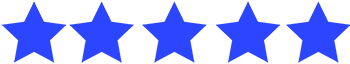 Try
Squarespace
Try
Squarespace
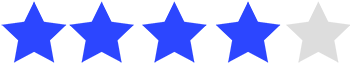 Try
Wix
Try
Wix
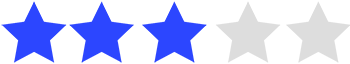 Try
Hostinger
Try
Hostinger
 Try
GoDaddy
Try
GoDaddy