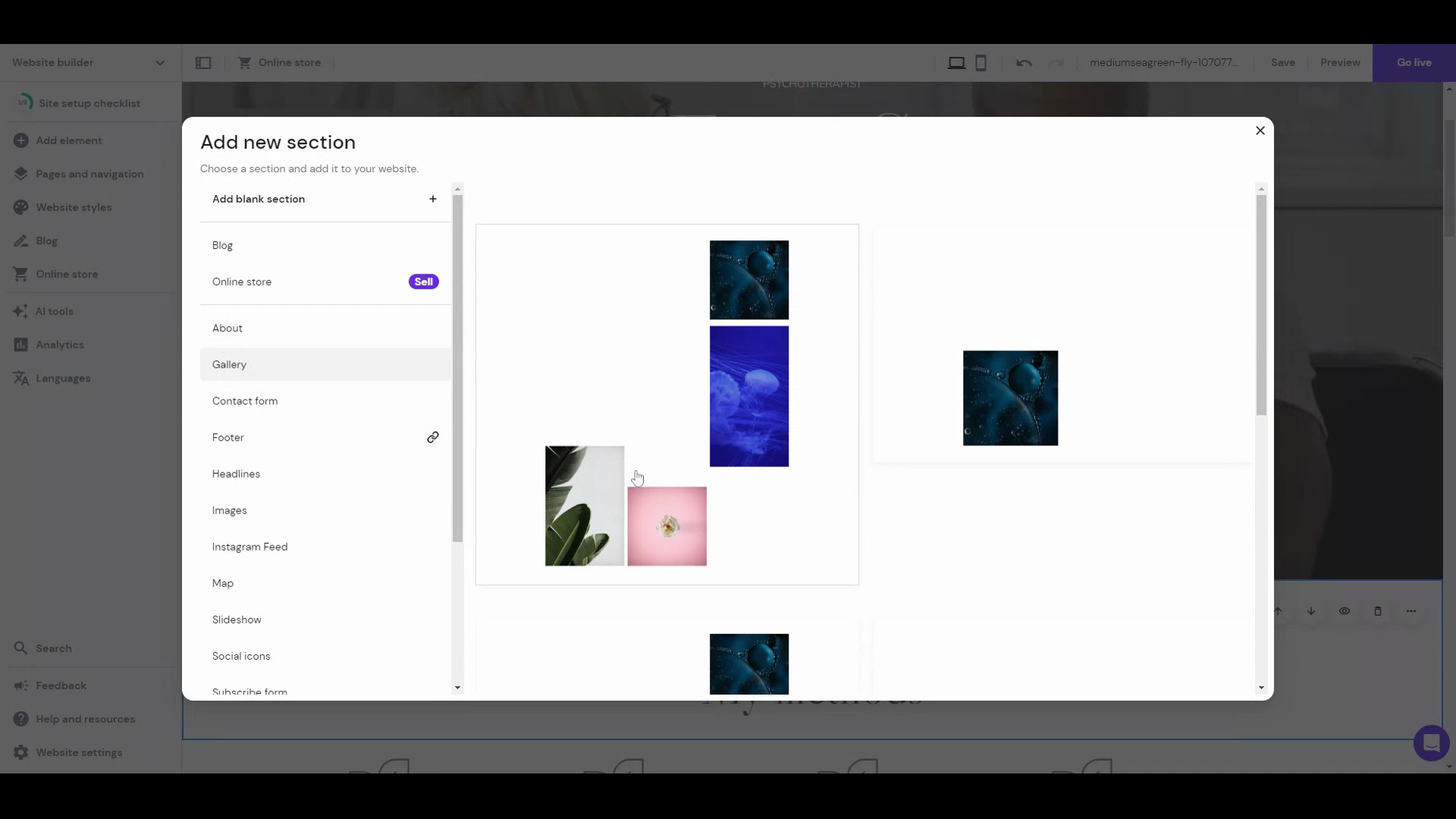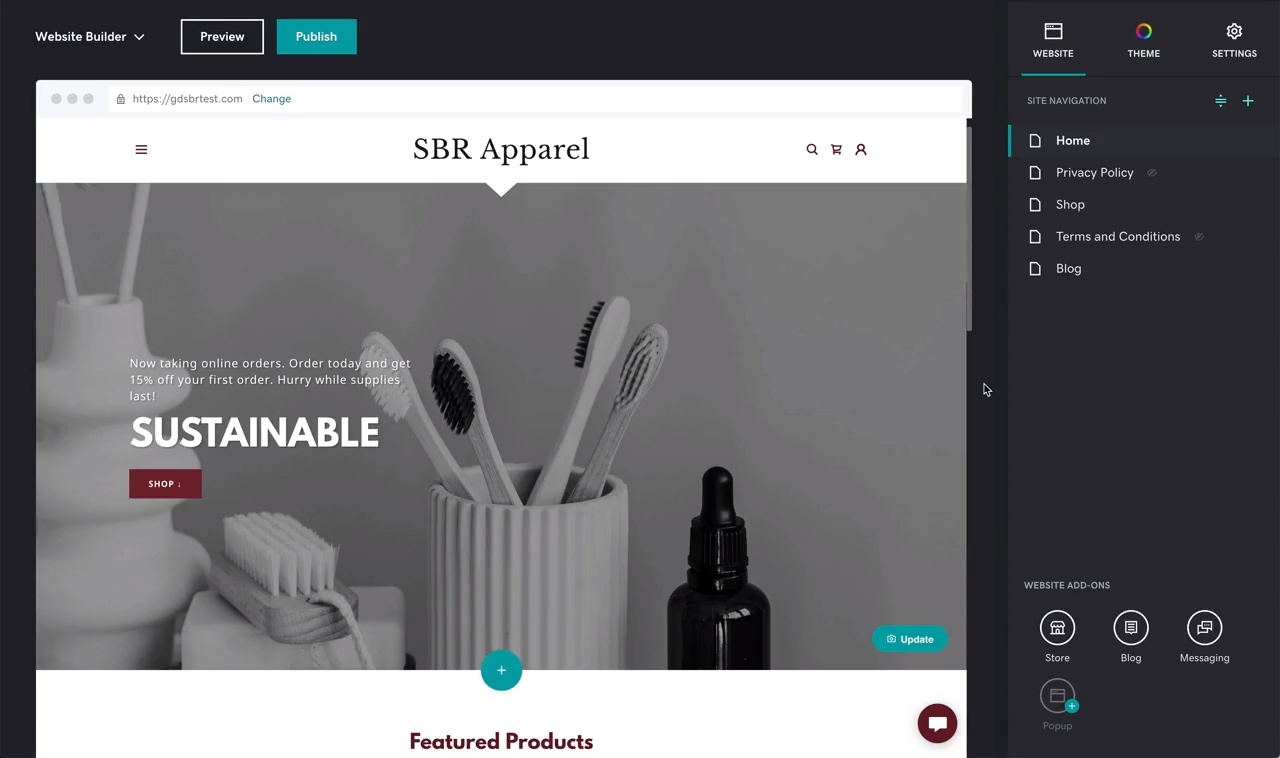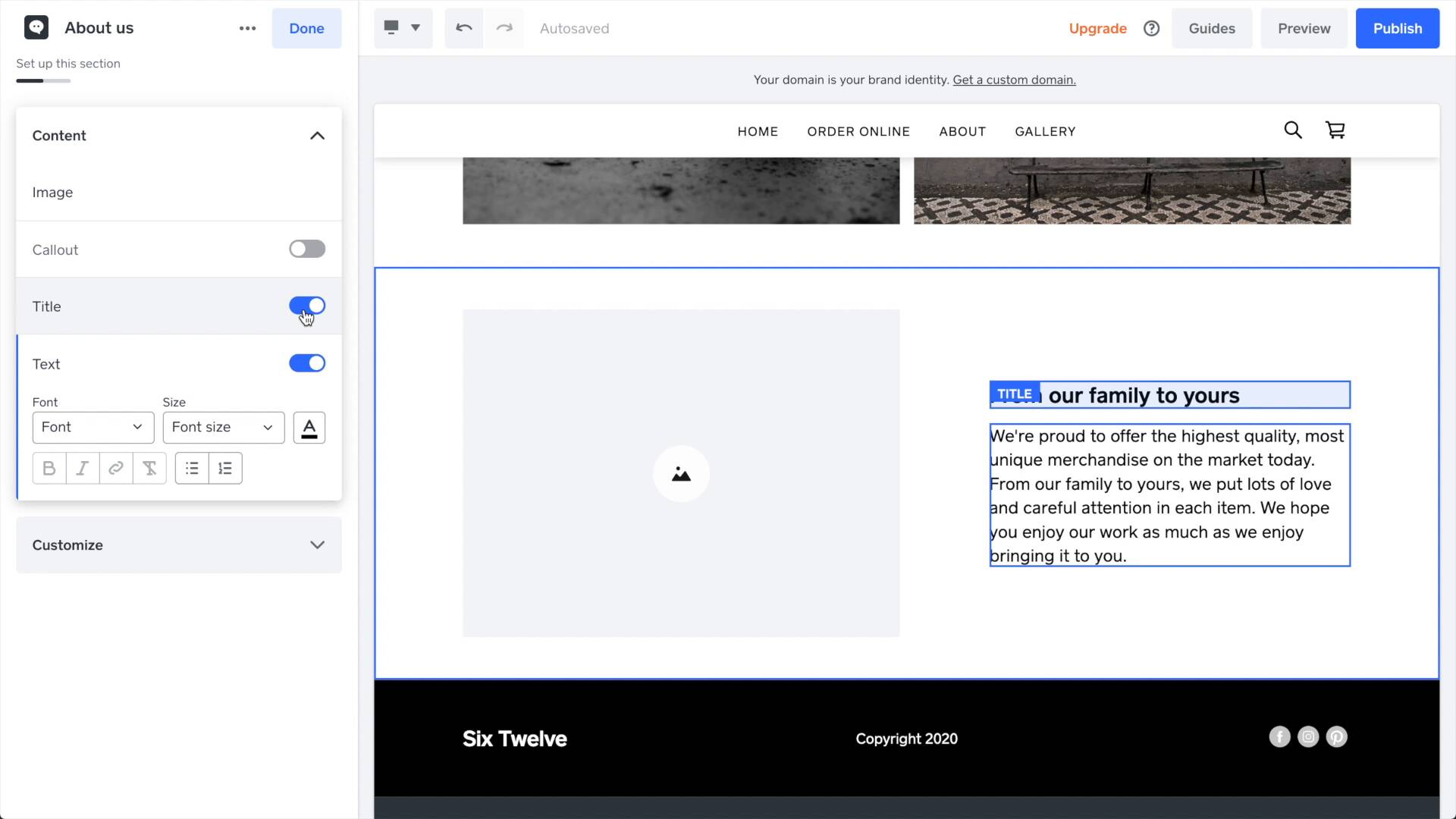Best Website Builder
I test every website builder so you don’t have to. These are my rankings of the best website builders in 2025.
Our work is supported by affiliate commissions. Learn More
By Juhil Mendpara | Updated Feb 24 2025
Squarespace is our top pick for the best website builder. It is an excellent choice for all types of websites: small businesses, bloggers, portfolios, online stores, churches, weddings, and more.
It has excellent templates, powerful yet easy-to-use features, an intuitive drag-and-drop editor, great ecommerce, and superb customer support.
But despite all of it, it might not be the ideal fit for you.
Squarespace has a superior value-to-effort balance, but sometimes you need to rotate the dial to the maximum or the minimum that Squarespace doesn’t support:
Considering the above limitations, I’ve compiled a list of Squarespace alternatives that are better at one or more aspects.

Shopify Overview (4:12)
Shopify is the best Squarespace alternative for ecommerce.
If there’s one category where we’d immediately recommend something other than Squarespace, it’s ecommerce. And our recommendation will be Shopify.
Squarespace can be a great option for small stores, no doubt. But Shopify is built for ecommerce, and it’s the best ecommerce platform out there.
We’ve compared Squarespace and Shopify and Wix, Shopify, and Squarespace, and Shopify is miles ahead. Here’s our Squarespace Commerce vs Shopify verdict summary:
Shopify has three main plans that cost between $29/month and $299/month (paid annually). However, you can try it for free (without a credit card) for three days and pay $1/month for the first three months to test the platform.
Beyond that, there is Shopify Plus (an enterprise plan) and Shopify Starter (a $5 plan that adds Shopify’s ecommerce functionalities to your current non-Shopify site through their Buy Button channel).
One criticism of Shopify is that there are often additional costs beyond the monthly plan. For example: you may need to buy a custom Shopify template or an app from the Shopify app store.
Learn more about all the costs in our detailed Shopify Pricing guide.







Wix Overview (3:27)
Wix is the best general-purpose website builder alternative to Squarespace.
Wix and Squarespace are the two biggest website builders in the market and, therefore, direct competitors. They combined have 63% of the website builder market— significantly more than any other company.
The Wix vs Squarespace comparison is almost like Mac vs PC: Squarespace is curated and design-y like Mac, while Wix is occasionally chaotic but allows for extra freedom to customize.
Here’s where Wix is better than Squarespace:
In the last quarter of 2023, Wix made some huge plans & pricing changes.
Before the change, Wix had seven plans; the cheapest plan cost $16/month, and the most expensive one was $59/month (annually). It was in a similar range as its biggest competitior, Squarespace. But now…
In 2025, Wix has increased its pricing. The cheapest plan is still $16/month, but the most expensive plan, which seems to be the equivalent of the $59/month Business VIP plan, is now $159/month.






Webflow Overview (2:47)
Try Webflow if you find Squarespace (and even Wix) too constricting.
Webflow is the most customizable website builder on this list. If you can imagine it, you can probably make it with Webflow.
Just be aware: Webflow has a learning curve. So either you need to learn it (which can take days, weeks, or months depending on your technical experience) or hire a professional Webflow developer to make your website.
A popular analogy is that DIY website builders such as Squarespace are like Canva, and Webflow is like Photoshop: Anyone can use Canva and create graphics that work for many use cases. But for fully custom graphics/images, advanced photo editing features and manipulation capabilities of Photoshop do a superior job—the caveat is you need to know graphic design and learn Photoshop (it’s not intuitive).
Some of the Webflow features that are superior to Squarespace:
Webflow has two types of plans:
They also have separate plans for freelancers and agencies offering Webflow services.







WordPress is an open-source Squarespace alternative suitable for unconventional features and more control.
WordPress isn’t a website builder like Squarespace. Instead, it’s an open-source Content Management System (or CMS). CMSs like WordPress have a steeper learning curve but are much more flexible.
The reason WordPress is so flexible is the community behind it: thousands of developers contribute free plugins and themes, so there are themes and plugins for just about anything you can think of.
Here are some places where WordPress shines in comparison to Wix:
Of course, it has downsides, too, from a huge learning curve to maintenance and security problems. See this to learn more.

An overview of Carrd. (2:06)
Carrd is a great Squarespace alternative for simple one-page websites.
Carrd is focused on the niche of one-page websites. This makes it a great option for landing pages and personal websites that don’t need multiple pages.
For this niche use case, Carrd is superior for:
Carrd has a great free plan, which would work for most use cases if you don’t mind Carrd branding. Then there’s a Pro Lite plan costing $9/year, but it doesn’t offer that much.
I like the $19/year Pro Standard plan the best — it allows up to 10 websites, custom domain URLs, widgets, and more.
Their most expensive plan gives access to advanced settings and costs $49/year.
Hostinger’s website builder is simpler but comparable to Squarespace.
It is an excellent value-for-money proposition, but it’s fairly new and lacks advanced features that mature platforms like Squarespace and Wix do.
Here are a few examples where Hostinger is the inferior website builder: you can’t add a comment section to your blog; ecommerce is limited to 500 products and basic; you can’t add a background video; there’s no option for password-protecting certain pages; the editor blocks and sections are basic: you can’t add multimedia, menu, calendar, etc. On top of that, there’s no app store to extend the builder’s functionality. And the templates are bland and basic compared to Squarespace.
But it also is a good Squarespace alternative because:

The Hostinger Website Builder landing page mentions only one pricing — $2.99/month (prepaid for 1-4 years, then renews at $6.99/month).
However, you get the website builder with all Hostinger hosting plans. Its web hosting/shared hosting plans start at $1.99/month (renews at $3.99/month), and cloud hosting starts at $9.99/month (renews at $19.99/month).





GoDaddy is a decent Squarespace alternative for simple, multi-page websites.
For simple websites (see examples), GoDaddy website builder is one of the easiest website builders. Plus, it also includes a suite of business and marketing tools: ecommerce, appointment scheduling, email marketing, social media management, graphic design, and a simple CRM, making it an overall good choice for a range of websites.
However, it ranks low on the customization front.
GoDaddy has what we call a “block-based editor” compared to Squarespace’s “drag and drop editor.” A drag-and-drop website builder offers a visual interface where users can create and customize their websites by simply “dragging” and “dropping” various elements onto a page. On the other hand, a block-based editor lets you make the website by adding blocks and customizing them.
It has some MAJOR limitations when it comes to customizing your website, frustrating enough that I’d only recommend it if you was just a very, very simple website.
For example, you can’t add individual elements to a website, and you’re often not able to make simple style customizations.

Godaddy Editor: Adding a section.
GoDaddy pricing is comparable to many similar website builders — plans start at $9.99 per month and get more expensive for ecommerce plans. It also has free plan, which we don’t recommend – see why in our free website builder rankings.

Square Online Overview (0:49)
Square Online can be considered for its free plan and simpler interface.
We compared Square Online and Squarespace and found the difference is almost like iPhone (Squarespace) vs Feature phone (Square): Whatever Square Online can do, Squarespace can. But many things Squarespace can do aren’t possible with Square Online.
Square Online is better than Squarespace in only two places (as a website builder):
Square’s main product is its financial services platform, where Squarespace doesn’t compete much.
Square has the best free plan of any website builder. Beyond that, its ecommerce plans are a little bit cheaper than Squarespace, Shopify, and Wix. It has to two paid plans: $29/month Plus plan and $79/month Premium plan.
Like other website builders, Square includes a free domain for one year on premium plans.


Depending on what you need the website for, you might find a good niche website builder (i.e., a website builder made for the specific purpose).
Here are some examples: